We’ll be coming up on scenes inside Priest’s room soon so I had to come up with a room layout. While making it, I thought it would be nice to go over some things that I use for making characters houses with pros and cons, so you can see what the process is like and what some options are for your own characters’ rooms!
This one was simpler than my usual ones because BoL is in a modern setting (the first story I’ve ever done in a modern setting, actually) so i don’t have to figure out what kind of shit is in a medieval bedroom like other characters’ rooms…
I like making rooms for characters because I get to show what kind of person they are with just objects. it’s intimate and shows a lot without saying anything.
My biggest concern tends to be that the rooms, as much as they have objects in them, lack personality of sorts (e.g. a drawer left slightly ajar, sliding closet left open asymmetrically, etc.) since when I’m drawing over the model I don’t really think about it…. because my desire to just fucking FINISH THE PAGE is greater than my desire to think about things to displace.
However, I don’t have to worry about it too much for this room because Priest’s room is supposed to be barren and unfeeling, so the whole “immaculate” feeling actually works in my favour.
Anyway, for his room I used SketchUp, which has its ups and downs compared to other ways I make rooms.
SketchUp is nice because this is exactly what it’s made for, room plans, so you can find models of pretty much anything for a (modern) room and import it from their 3D warehouse or make your own stuff. There’s also the option to change the edges to look sketchy/like you drew them with some options to tweak it, then you can export it. So you can use it as lineart with some cleanup.
The con SketchUp’s UI and controls are kind of unwieldy, they can be really finicky at times. Also, when you import models they may be TOO HUGE for scale and you have to size them down to fit the scale of the room. And if you’re using the 3D warehouse to import stuff, it’s a hit or miss for stuff that isn’t modern, SketchUp does have a good portion of medieval/RPG stuff but if it’s anything else then good luck. You’ll probably have to get a lot of outside models which can be annoying because of the scale issue.
I also used Sketchup to draw Cellist’s apartment, though it’s not really shown too much here because you can’t see anything other than walls.
I downloaded a SketchUp studio apartment model for Cellist’s room that I used for this picture, but it’s mostly empty and I had to add the “broke artist whos starving to death” magic touch by hand. I want to add junk on the floor of the model so I can keep it consistent.
Now we’re going to look at another program I use, Blender.
The first floor of Slade’s house (his shop) is the most involved model I’ve ever done. It’s also over 200mb in Blender, oops… It was VERY VERY VERY important to me to convey what his fucking deal is. Is it going to kill me to draw this? yep. But hey, you know exactly what his job is right?? RIGHT????
For doing stuff in Blender, the pro is that I can create my own models and import them like Sketchup, but additionally am able to make complex renders like this which can come in handy if there’s difficult lighting that I want to comprehend and if SketchUp’s very basic shading system doesn’t help.
Cons are, we don’t have the same ease of snapping to stuff like SketchUp or the Sims (that one’s next) so if you want things to line up on the floor correctly you might have some trouble. Also, downloading models sometimes have weird origins/insane proportions so you have to spend time scaling them down and giving them correct origins so you dont strangle someone.
Unlike Sketchup you also don’t really have an easy way to export the models as lineart. You can use Blender’s freestyle option to create lineart, and it works well for simple stuff. I’ve tried it a couple times but it’s really temperamental and I don’t like the way it comes out on detailed stuff… I’m sure I could achieve better effects by playing with it more. the fact is that if I have an extremely detailed model, I don’t wanna draw all that shit right? but if you have such a model, it will take AEONS to render it with freestyling which isn’t very productive.
There is a sort of “cheat” you can do by exporting the model as an .stl and importing it into sketchup, however because sketchup can create round, circular objects without looking at all the vertices it has, you have to use the Soften edges tool to ignore the vertices.
There is still a lot of cleanup associated with making it lineart. Like if I was using this for a bg I would get rid of the hanging plants and draw them by hand.
Lastly, the Sims!! I have gotten a couple of judging looks about this before and I’m not sure why, it’s LITERALLY A GAME ABOUT BUILDING HOUSES. You can snap furniture to places for nice, clean spaces, and if you don’t like that you can just turn off snapping/use MoveObjects On cheat to place stuff wherever. No fiddling with whack camera angles, screaming at horrible origins and oversized/undersized models, and it even comes with easy togglable walls and switching of floors!! All that is dope and you haters don’t know what you’re missing out on.
For Ephelia’s house I constructed it entirely in the Sims 3 because it is phenomenally easier for me to use rather than Blender or SketchUp. It is much, much easier to create a whole damn house in the sims rather than the other two. If I need to make only a room, I will use the other two. Otherwise, I consider the Sims my go-to to use if the room isn’t overly simple.
Of course, the ease of use comes with the biggest con: You can’t shit out lineart in 5 seconds like Sketchup, you have to draw all of the details by hand )’: Additionally, a lot of content has to be downloaded and you can’t just up and make your own models unless you know how to make it specifically to be a custom item for the game. Also when you have too much custom content your game just slows to a crawl.
So yeah!! Those are my main 3 methods of making houses, I use each of them differently based on various criteria that I attempted to convey. I hope you learned something!

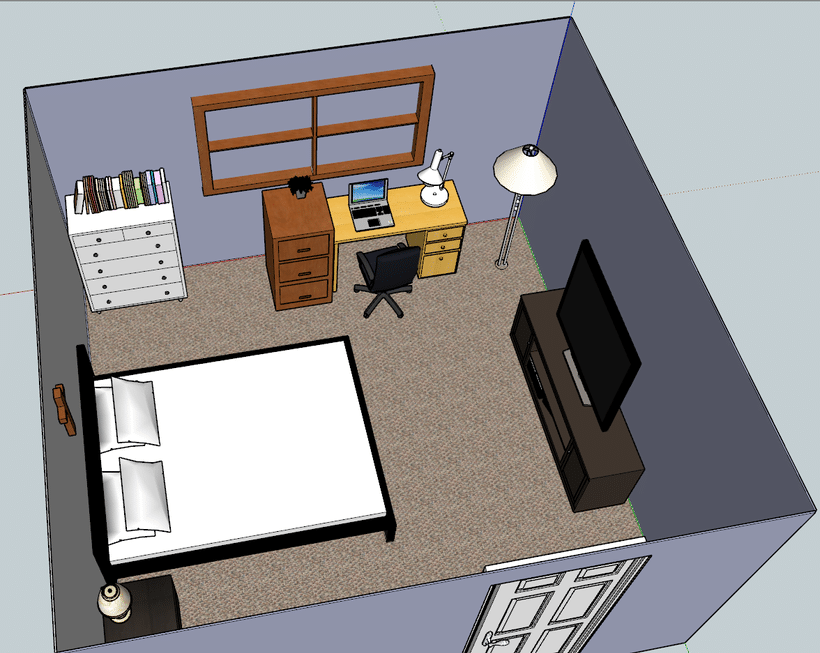
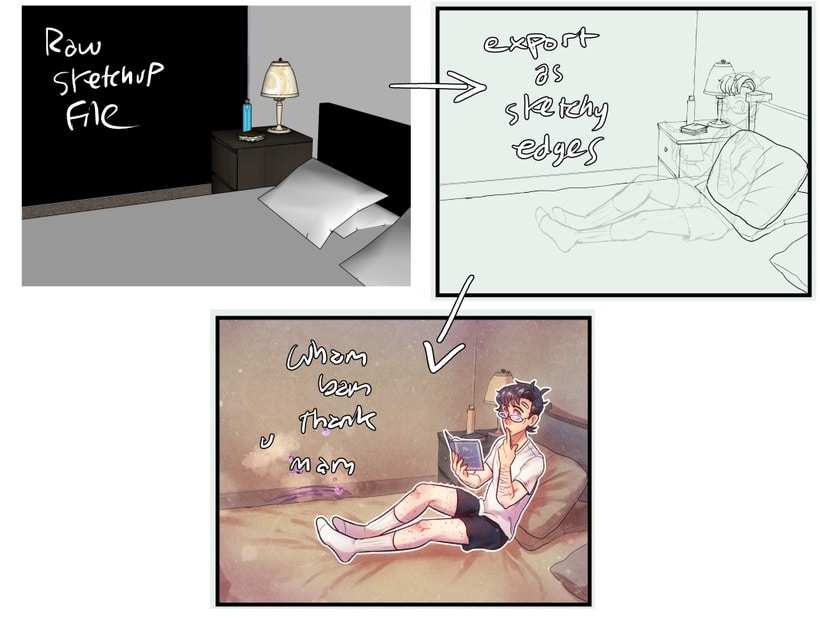

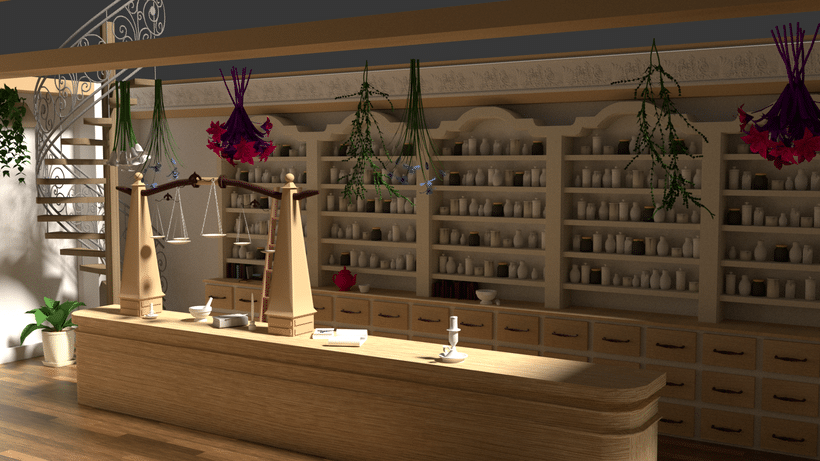
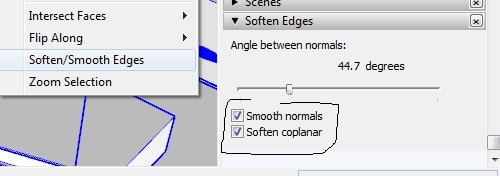
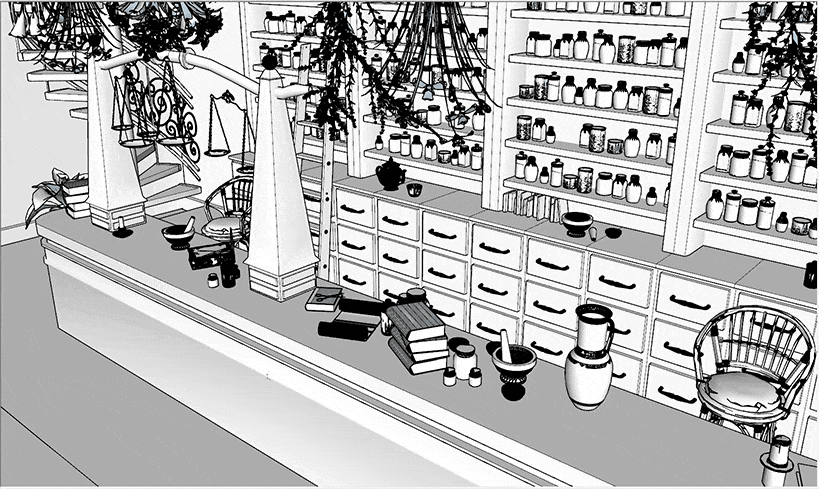




![[.clip file] Cleaning Glasses](https://thelumiereatelier.com/wp-content/uploads/cleaningglasses-preview.jpg)
![[.clip file] Cute](https://thelumiereatelier.com/wp-content/uploads/cute1_preview.jpg)
![[Tutorial] Boys Outta Luck! Cover page process image](https://thelumiereatelier.com/wp-content/uploads/bolcover-preview.jpg)

![[.clip file] Boys Outta Luck! Promo Image](https://thelumiereatelier.com/wp-content/uploads/comingsoon_preview.jpg)